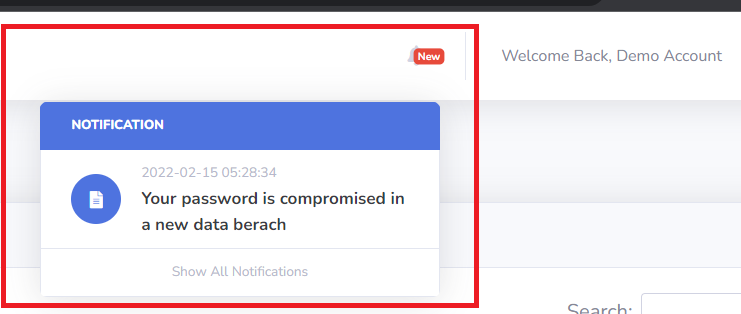Knowledgebase
We are here to help
Category
How do I signup for Breach Monitoring service?
1. In the Dashboard menu, click on "Purchase" and choose "90 Days Breach Monitoring" subscription. Click the "Get Started" button to begin the purchase process.
Note: 90 Days Breach Monitoring subscription is currently the only available subscription plan.
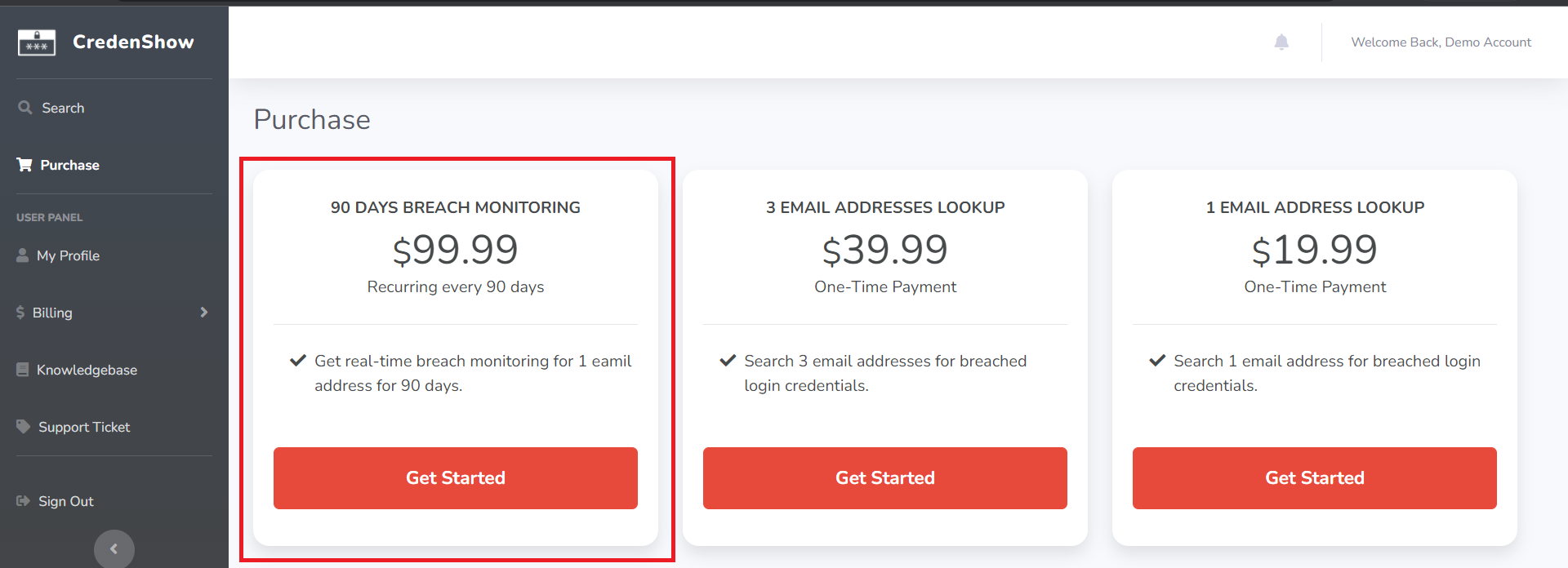
2. Enter your payment details and click on the "Subscribe" button. Please rest assured that your payment details such as credit card number are encrypted and secured.

3. Your payment will be processed immediately. When your payment is confirmed, you will be redirected to a page to enter the target email address you want to have real-time breach monitoring. You will also receive a message on screen saying your order was completed successfully.
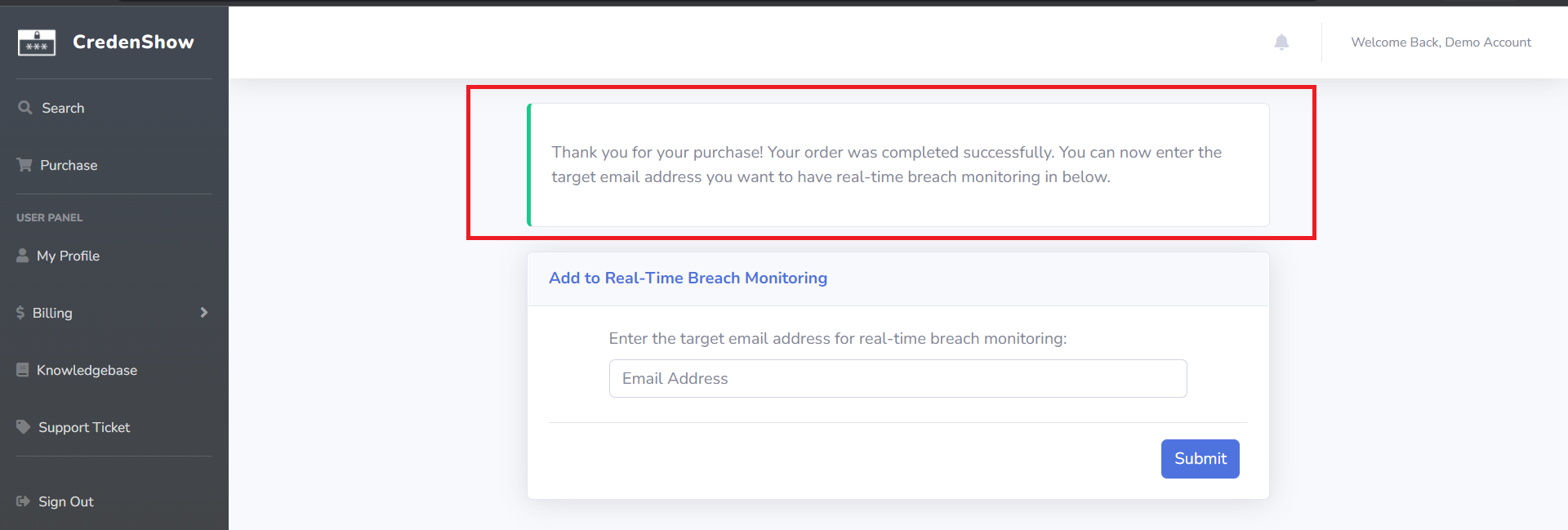
4. Enter the target email address you want to have real-time breach monitoring and click the "Submit" button.
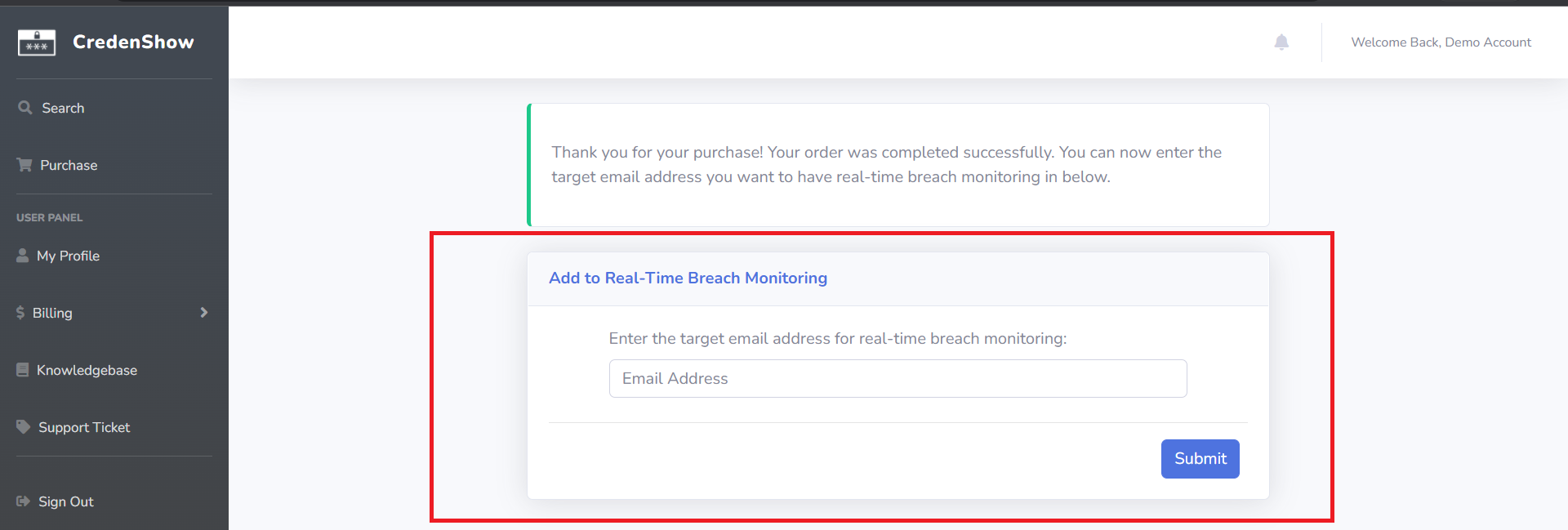
Note: If you accidentally close the above page before adding the target email address, you can open it again with this link: https://credenshow.com/user/breach_monitoring
5. After clicked on the "Submit" button, you will be redirected to the Breach Monitoring List page and you will also receive a message on screen saying the target email address is now added to our real-time breach monitoring list. From now on, we will monitor the target email address in the background 24/7 for 90 days to check if the email address surfaces in a new data breach.

6. If the target email address surfaces in a new data breach, we will send you an alert in the dashboard.