Knowledgebase
We are here to help
Category
How do I purchase Email Lookup Credits?
1. In the Dashboard meun, click on "Purchase" and choose the number of email addresses you want to search for compromised login credetnails. Click the "Get Started" button to begin the purchase process.
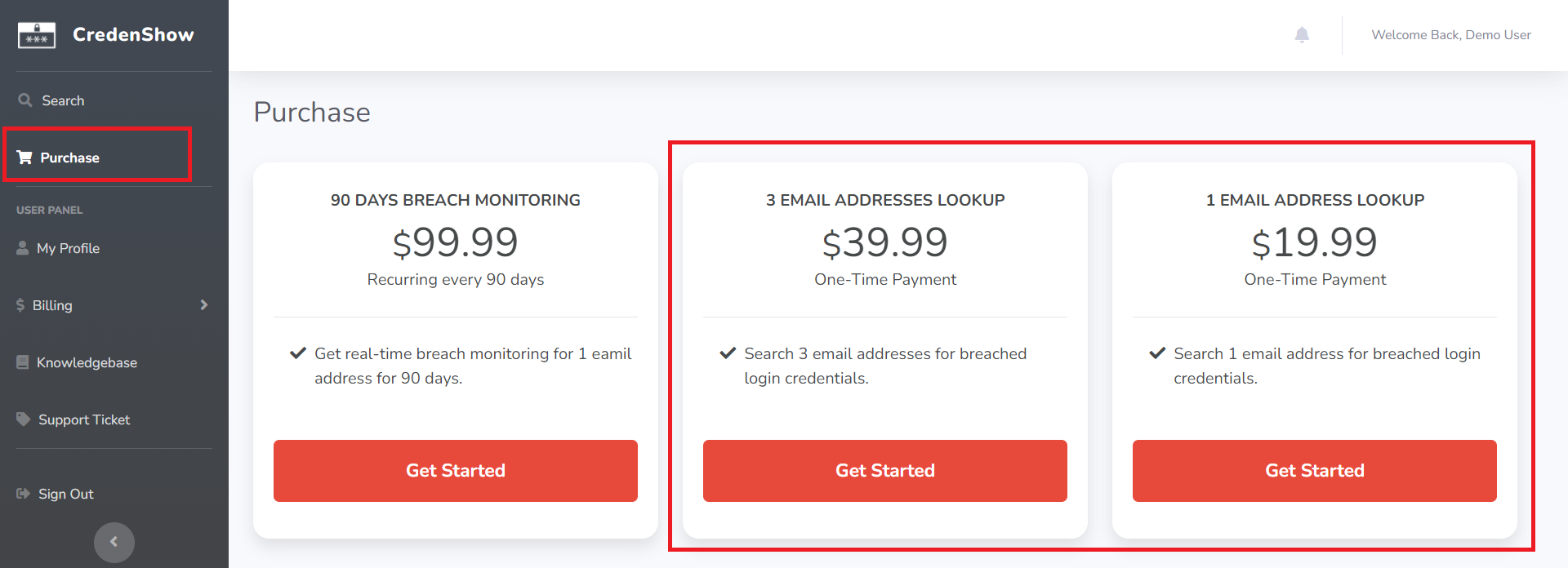
2. Enter your payment details and click on the "Pay" button. Please rest assured that your payment details such as credit card number are encrypted and secured.
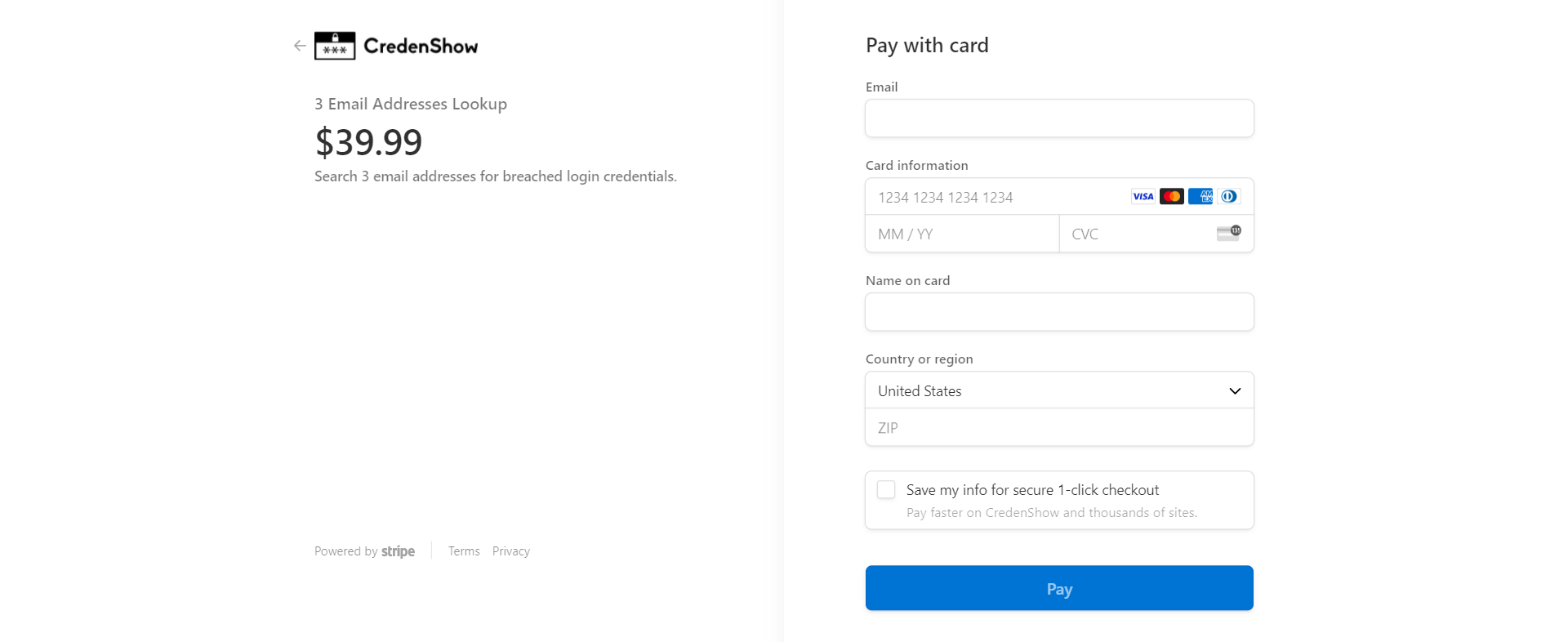
3. Your payment will be processed immediately. When your payment is confirmed, you will be redirected to the Search page and receive a message on screen saying your order was completed successfully.

4. You can now find your purchased Email Lookup Credits balance in the Search page.
