Knowledgebase
We are here to help
Category
How do I cancel my Breach Monitoring subscription?
1. In the Dashboard menu, click on "Billing" → "My Subscription".
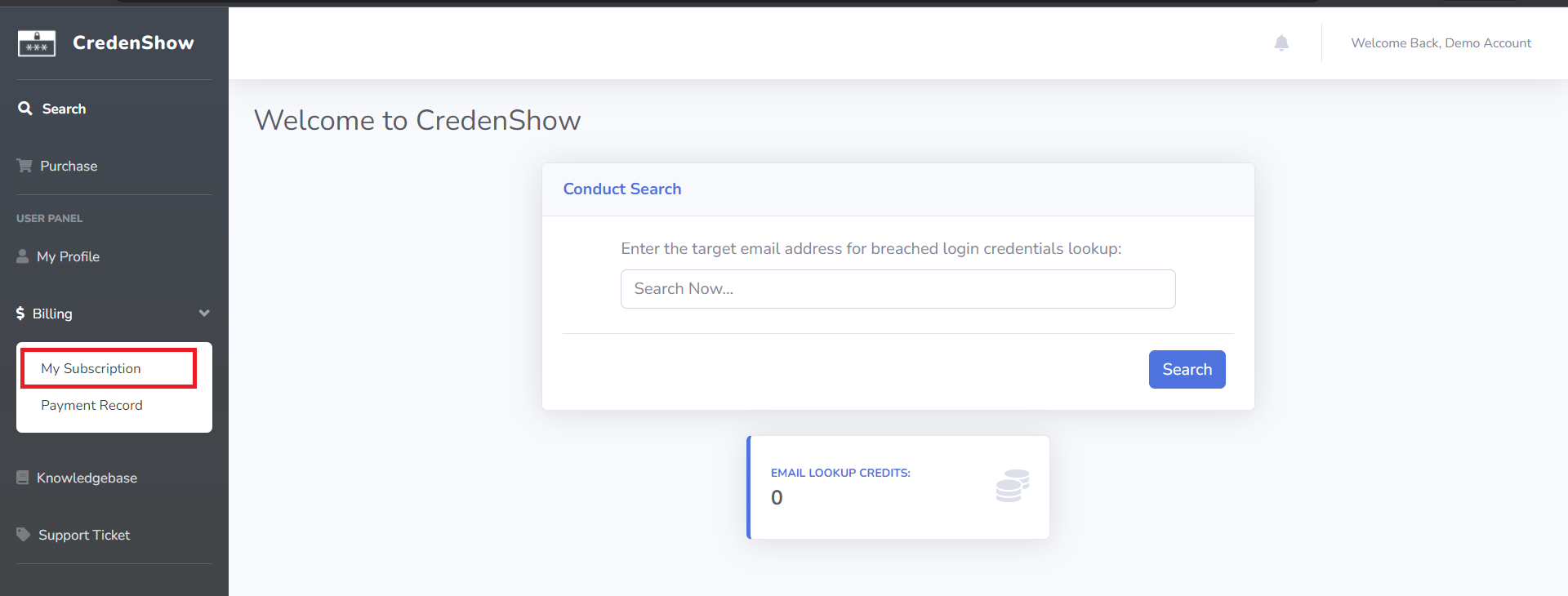
2. You will be redirected to a page showing all your subscription records. Choose the active subscription you want to cancel, click on the three dots "..." and select "Cancel After Period Ends."
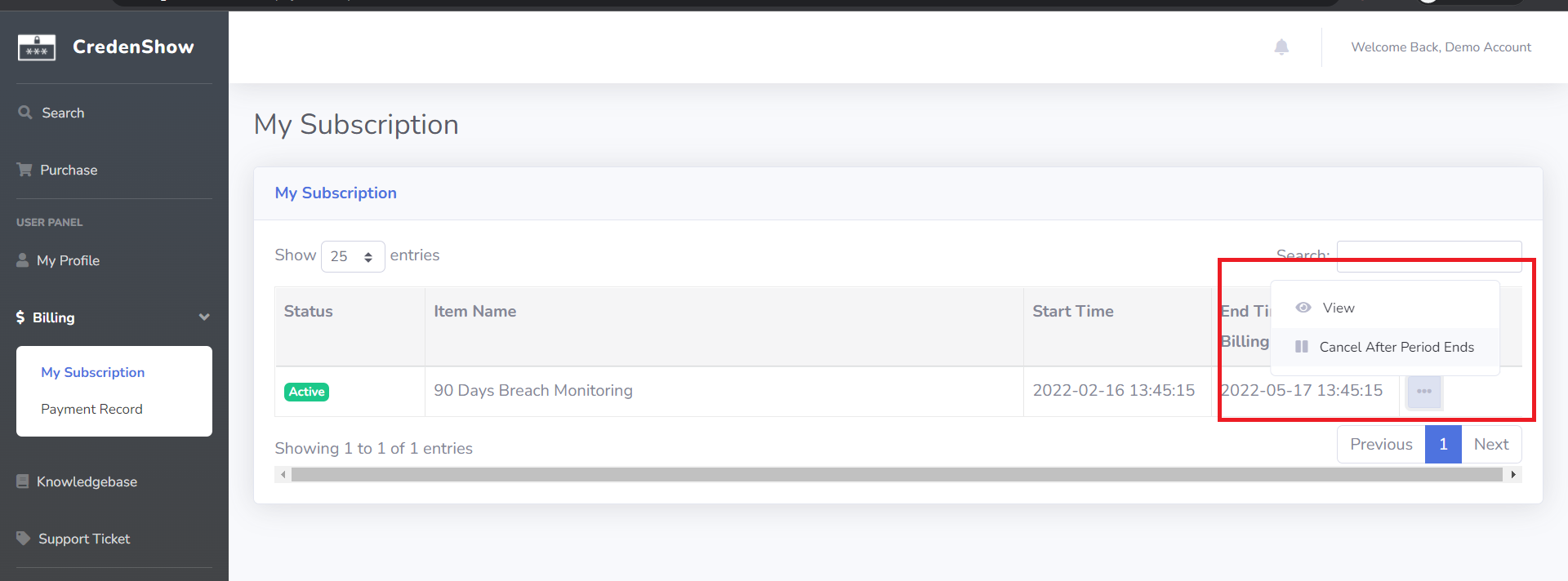
3. Confirm you want to cancel the subscription.
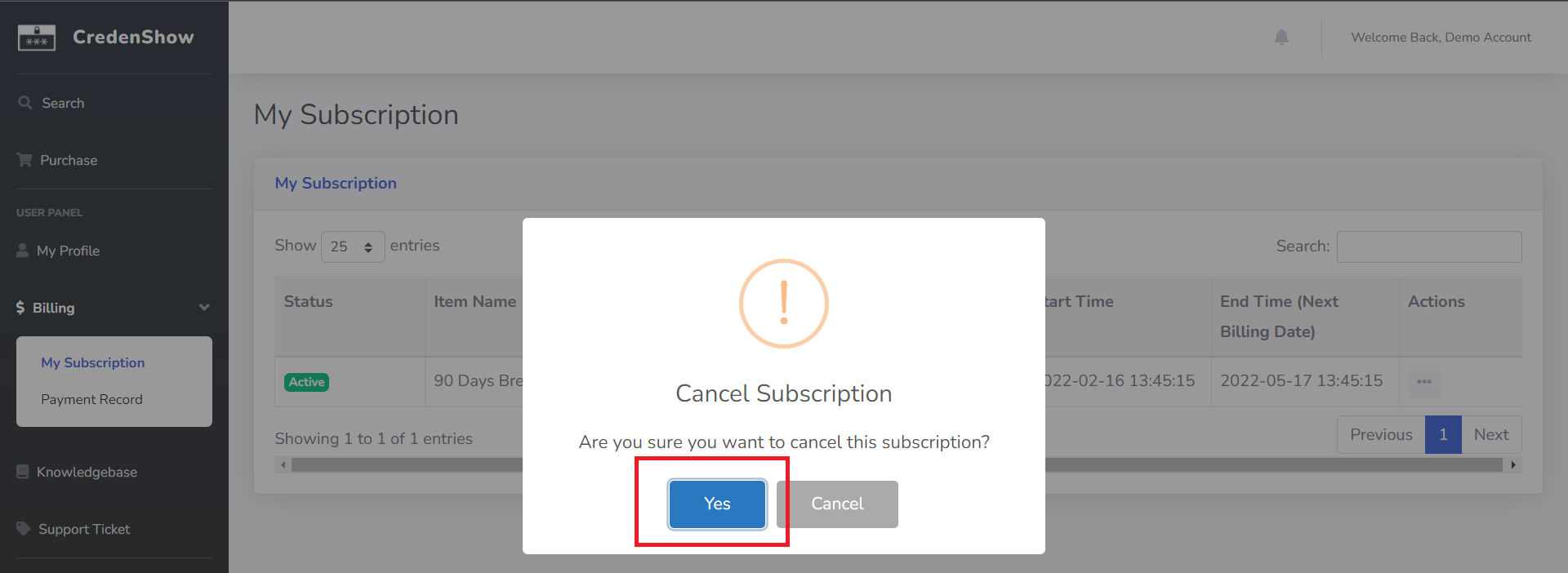
4. After clicked on "Yes" and confirmed you want to cancel the subscription, you will receive a message on screen saying your subscription has been cancelled.
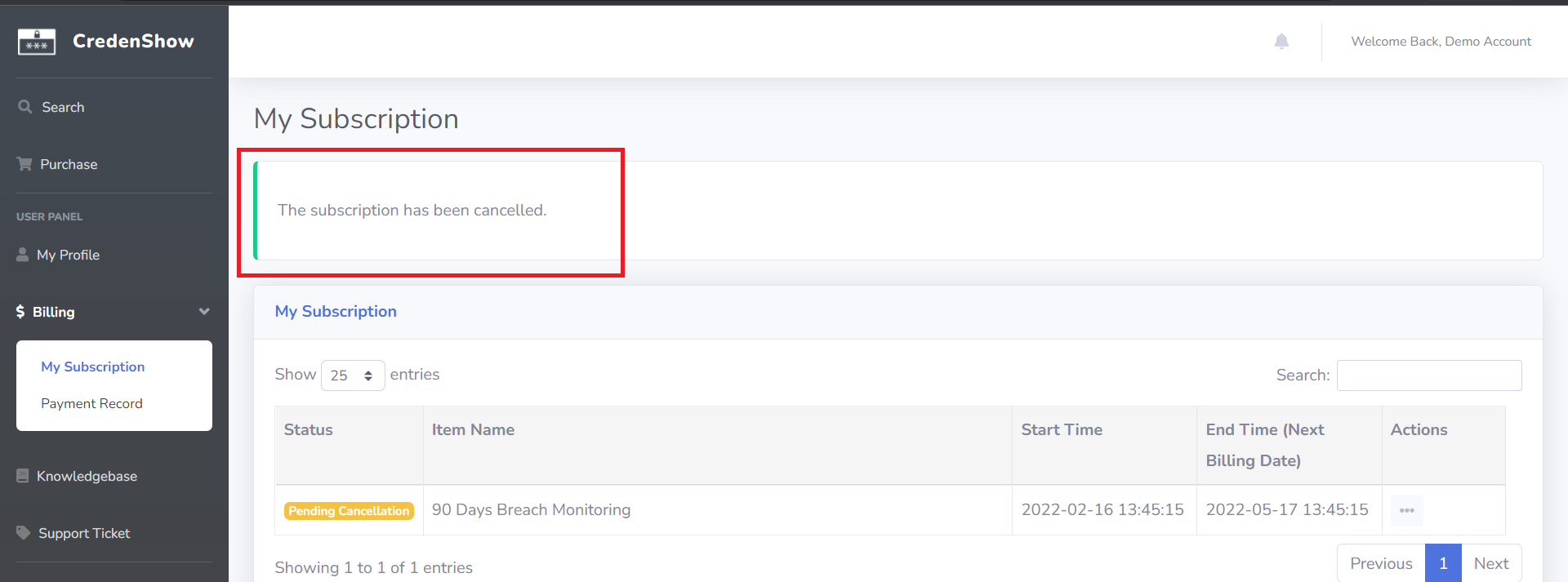
Your breach monitoring subscription will remain active until the end of your billing period, you will still get real-time breach monitoring service for the time you have already paid. After the end of your billing period, the subscription will expire automatically and you will no longer be charged.